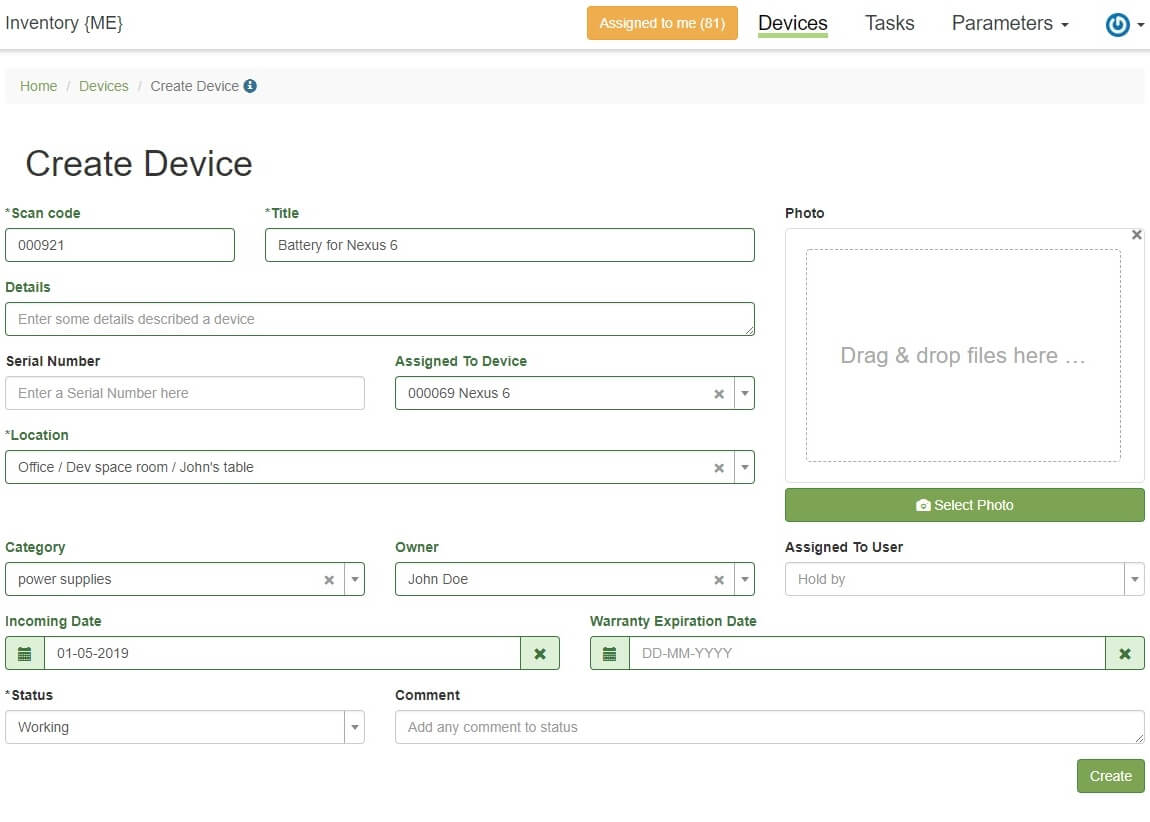This web server is the part of {ME} Inventory system. The service allows customer to manage inventory in an office, stock, warehouse in real time. You will be aware of where things are stored, what their exact quantity, state and condition.
The demo version of Inventory Server is available here: https://inventory-demo.mobileffort.com. Try Inventory demo to get more experience with the system.
Let’s explore what user can do with Inventory Web Server:
- Add devices to the database.
- Create parameters that separate devices in the warehouse or office place. Such parameters as locations, categories, owner, another items assigned to device, item holder, status of the device and much more can be added to any device. The photo of an item can be also added to device details.
- There are 3 user roles – admin, manager and scan user.
- Scan user and manager can execute scan session when a scan task is assigned on them. There is the Inventory app for scan task execution. More Inventory app details
- Manage tasks and scan results. Any manager has an ability to create, assign and manage scan tasks, generate the set of barcodes, and also to create other users with different roles in the system.